Because “It’ll Probably Be Fine” Isn’t a Strategy
Picture this: It’s Monday morning. You unlock the office, fire up your laptop, and—nothing. Your servers are down, phones aren’t working, and customers are calling in… but you can’t help them.
Sound dramatic? Maybe. But for small businesses across the country, that exact moment is becoming all too real—thanks to ransomware, storms, hardware failures, or good old-fashioned human error.
That’s where a Disaster Recovery Plan (DRP) comes in. This isn’t just a checklist for IT people. It’s your business’s game plan for staying alive when things go south.
TL;DR: Quick Guide for Busy Business Owners
- 🧠 Identify potential risks (natural disasters, cyberattacks, hardware failure).
- ⚙️ Know which parts of your business you must get running ASAP.
- 💾 Back up your data regularly—automatically and offsite.
- 📞 Have a communication plan for employees, vendors, and customers.
- 📝 Assign roles so everyone knows what to do in a crisis.
- 🧪 Test and update your plan regularly to stay sharp.
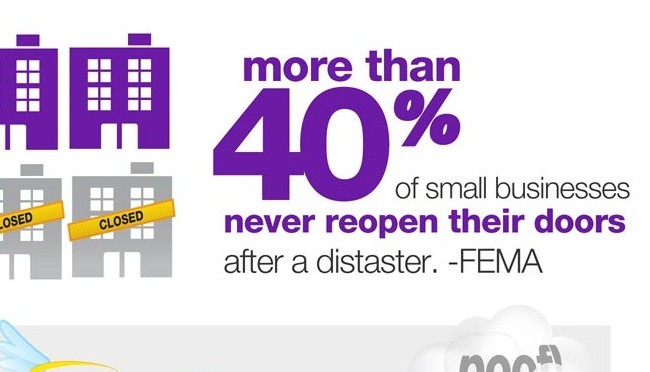
Why Small Businesses Need a Disaster Recovery Plan
Let’s face it: small business owners wear a lot of hats. But if there’s one hat you can’t afford to ignore, it’s “Chief Risk Officer.”
- Cyber threats are growing — even mom-and-pop shops are targets.
- Downtime = lost revenue — the average cost of IT downtime is $5,600 per minute.
- You’re the boss — if you don’t plan for disaster, who will?
According to FEMA’s business continuity resources, nearly 40% of businesses will never reopen after a disaster – a sobering reminder of how critical planning is.
Step-by-Step: How to Create a Disaster Recovery Plan for Your Small Business
1. Do a Risk Reality Check
Start by asking: “What could realistically go wrong here?”
- Power outages
- Server crashes
- Cyberattacks (phishing, ransomware, etc.)
- Floods, fires, or weather events
- Employee accidents or errors
For a more technical deep dive into cyber risk management, the NIST Cybersecurity Framework offers practical steps tailored to small business owners.
2. List Your Critical Business Functions
Now make a list of what your business has to keep doing to survive. This might include:
- Taking orders
- Serving customers
- Sending invoices
- Accessing key files or systems
- Maintaining regulatory compliance
3. Back It Up (And Test the Restore)
Your business data is like oxygen—until it’s gone, you don’t realize how much you need it.
- Run daily or weekly automatic backups
- Store them in multiple locations (cloud + external drive or offsite server)
- Test the restore process every 3–6 months
4. Set Your Recovery Objectives
Two acronyms you need to know:
- RTO (Recovery Time Objective): How fast do you need things back online?
- RPO (Recovery Point Objective): How much recent data can you afford to lose?
5. Build a Communication Plan
- Internal contact list for your staff
- External contact list for clients, vendors, and emergency services
- Pre-written templates for emails or social media updates
6. Assign Roles & Responsibilities
- 📞 Crisis Coordinator: Makes the call to activate the plan
- 💻 IT Lead: Handles server and data recovery
- 📢 Communications Lead: Updates stakeholders and staff
- 🧾 Operations Lead: Keeps the essential processes going
7. Choose Your Tools & Vendors
These are the “lifeboats” you’ll rely on:
- Data / Cloud backup solutions and providers
- Remote desktop or VPN solutions
- Emergency IT Support vendors or MSP (like Trinity Solutions Inc.)
- Office supply vendors for temporary replacements
8. Train, Test, and Tweak
- 🔄 Run drills: Simulate a network outage, data loss, or ransomware attack
- 👨🏫 Train your team: Make disaster recovery part of onboarding
- 🧠 Debrief after drills: What worked? What didn’t?
- 🛠️ Update your plan yearly or after major business changes
Bonus: Template for a Simple DRP
- Executive Summary
- Risk Assessment
- Business Impact Analysis
- Recovery Objectives (RTO/RPO)
- Communication Plan
- Backup & Restore Procedures
- Roles and Contacts List
- Vendor/Tool List
- Testing Schedule
- Change Log
Conclusion: Planning Beats Panic
The best time to create a disaster recovery plan was yesterday. The second-best time? Today.
Even a basic plan can mean the difference between bouncing back… and shutting down. So don’t wait for disaster to strike before you get ready. Plan it out, test it, and sleep better knowing your business can weather the storm—whatever it looks like.
Need assistance in putting this all together? Contact us at Trinity Solutions / 336-303-1730 and talk with Andy about what’s needed and our Disaster Recovery Planning Services.